I am sure you have heard the question, “Have you checked your spam folder?” It’s possible you weren’t even aware of your spam folder, but never mind how to check it.
How Does A Spam Folder Work?
Spam is a catchall in your email account that filters out junk mail. It’s like junk mail you get in your mailbox, except that your spam folder is separate from your main email inbox. If you never check your spam folder and delete the junk, it soon becomes a digital dumping ground.
Junk email, however, can easily make its way past spam folder filters. Some spam contains phishing links and malicious code.
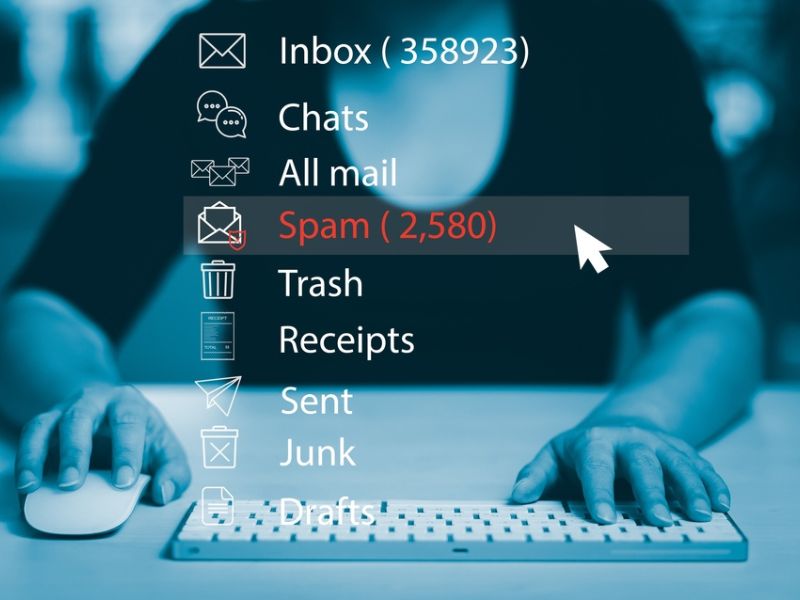
Image Credit: Shutterstock/Tapati Rinchumrus
Where Can I Find My Spam Folder?
All email providers have similar spam folder locations but differ in some small ways. By collapsing arrows in the left navigation bar, you can find your spam folder. Shortening the list of inboxes will help you locate it.
Is There A Way To Clean My Spam Folder?
Check your spam folder first if you’re looking for missing emails. You can also filter spam messages by sender, date, attachment, and more in many email services.

Image Credit: Shutterstock/Tapati Rinchumrus
You can select each email by clicking the box next to it. It will be sent to your primary inbox if you mark it as not spam. Then you can either delete it, move it to another folder, or create a filter to ensure you always get spam emails from that sender.
The Best Way To Manage Spam
Junk mail gets caught automatically, but you can mark the legit email as “not spam.” If junk mail gets into your primary address, you need to keep it as “spam” before deleting it to ensure your email provider filters messages from this sender to your spam folder.
Don’t forget to check your Trash folder periodically, as it often contains deleted messages you thought were gone. To ensure emails are genuinely and permanently deleted, empty your Trash.